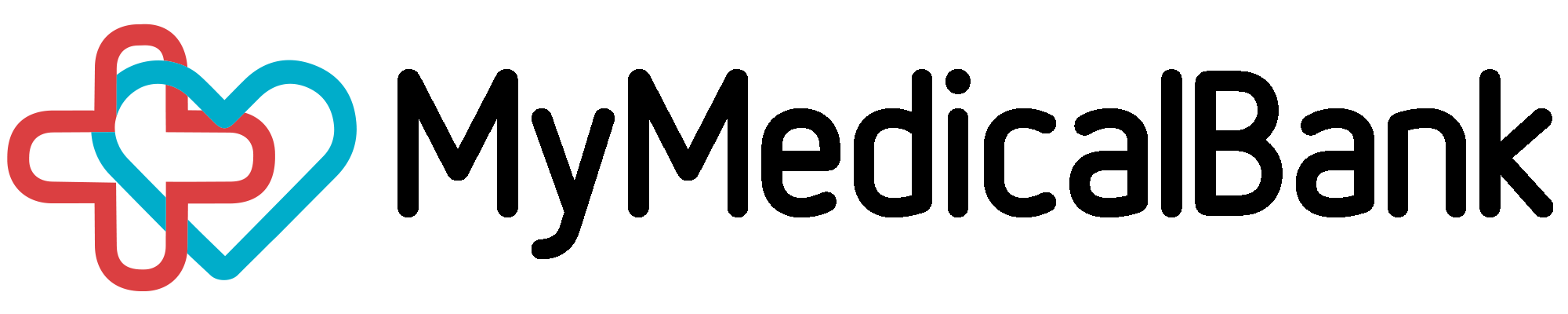How MyMedicalBank Works for Individual Clients
Registering as a client allows you to engage healthcare providers for home care, telemedicine or clinic visit, book a range of healthcare services via health market, upload your health records via EMR/PHR or apply for health jobs.
Register
Register as 'Client' or Login to your existing account via www.mymedicalbank.com or MyMedicalBank app.
Home Care or Telemedicine
To book home care or telemedicine search for the healthcare provider, chat with them and pay for the care contract they create for you.
Clinic Visit
To book clinic visit or medical test search for the healthcare provider, book into their appointment slot and pay for the care contract created.
Health Market
To book or pay for any service on Health Market,search for the service, message the provider, book and pay for the service contract created.
EMR/PHR
To update or access your medical records on EMR/PHR,choose choose your preferred subscription, create your health records and authorize access for your doctor.
Health Jobs
To apply for jobs on Health Job, search for the job vacancies, view and apply for any vacancy of interest.
For more information, see our user guide here:
User Guide
Watch Video
Registering as a corporate organisation allows your organisation to
provide or access home care, telemedicine, clinic visit, and a range
of healthcare services via health market as well as manage patient
health records via EMR/PHR or recruit via health jobs. Register as 'Corporate Organisation' or Login to your existing account via
www.mymedicalbank.com
or MyMedicalBank app.
Create your Organisation profile and wait to be verified.
Subscribe to your preferred corporate solutions: HomeCare, Telemedicine, Clinic Visit, Health
Market,
Health Jobs or EMR/PHR.
See pricing here.
Invite your health professionals to register as health workers.
Begin to receive enquiries and bookings from customers. Create "Service Contract", send to customers and receive payment.
Assign any of your registered health workers to provide the services.
Receive report of the completed service from the health care professional. For more information, see our
user guide here: User
Guide
Watch Video
Registering as a health worker allows you under the umbrella of a
health organisation to provide home care, telemedicine, clinic visit,
and a range of healthcare services via health market as well as to manage
patient health records via EMR/PHR or apply for health jobs.
Upload all necessary credentials and select the health organisation you want to operate under.
Your organisation verifies your credentials and activates your account.
Your organisation will begin to send you work requests and add you to the relevant care contract
for each service.
Provide the service for the customer at their home, in clinic or via telemedicine depending on the
terms of the service contract.
Your organisation pays you for the service delivered via your bank account.
For more information, see our
user guide here: User Guide
Watch Video
How MyMedicalBank Works for Corporate Organization
Register
Create Organisation
Subscribe
Invite Health Workers
Bookings
Create Care Contracts
Service
Receive Report
How MyMedicalBank Works for Health Workers
Upload Credentials
Be Verified
Receive Work Request
Provide Service
Payment